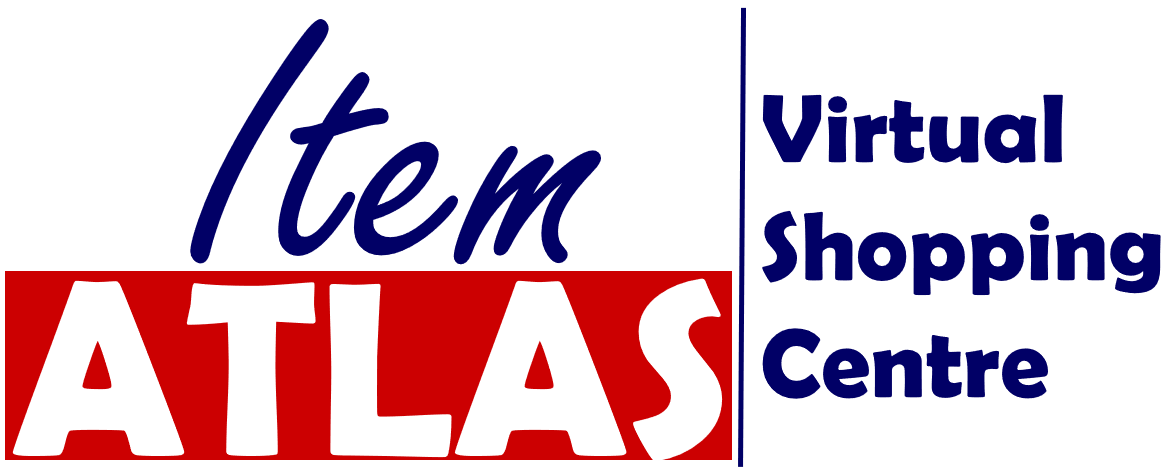Product Details
Loupedeck+ photo editing console
Hands-on and highly intuitive – Loupedeck’s buttons, dials and sliders ensure your eyes and hands work seamlessly together.
Complete control at your fingertips – adjusting and fine tuning your images becomes simple.
Command multiple editing functions at the same time. Ergonomic design enables you to edit thousands of photos with ease.
Loupedeck+ is compatible with Adobe Lightroom Classic CC and Aurora HDR. Other leading photo editing software will be added later in the year.
Improved mechanical keys with a classic feel.
More functionalities. More customisation options. More control than ever before.
Total focus on your image with full screen editing.
System Requirements
-Adobe® Lightroom® 7.4 or later, Aurora HDR, Final Cut Pro X, Beta integration with Capture One -Additional photo-editing software compatibility under development -Windows® 10, Windows® 8.1, Windows® 7 -Mac® OS 10.12 or later version -Internet connection needed for Loupedeck ™ software download -USB 2.0 A
Loupedeck+ Functions
- Selecting – Here’s where you choose the photos you like best and mark them for editing or later use.
- Colour Management – Fine tune your colours with these adjustment tools, from overall modifications to tiny precision tweaks.
- Lighting Adjustments – Adjust lightness, contrast, and a host of other options. These tools let you get your image just right.
- Personalised Functions – Customize your tools to fit the way you edit. Free up your workflow. Discover what works best for you and start getting more creative.
- General Functions – Speed up your workflow with instant access to essential functions like before/after, copy/paste and undo/redo. Experience a seriously smooth control function with the Control Dial.
- Custom Mode – Take your customization to the next level. Easily control super sensitive functions such as Tone Curve, Split Toning, Sharpening, Noise Reduction and many more.
- Keyboard Mode – Convert rating buttons into common keyboard modifiers: Esc, Shift, Ctrl, Alt/Option, Tab and Win/Command. An unbeatable workflow combination when you have a pen or a mouse in your other hand.
DSLR Workshop – Darkroom to Adobe Lightroom
Useful Loupdeck+ Links
More information on Loupedeck+ Functions
Information on Loupedeck+ Setup
Loupedeck+ now works with Final Cut Pro X, Premiere, Photoshop!