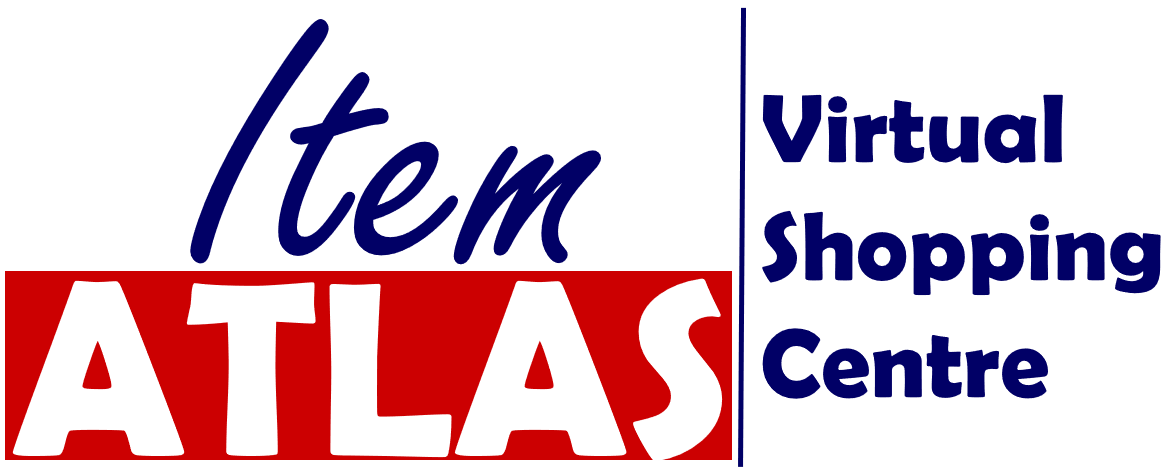Product Details
*Not sure which tablet you have? Click here or give us a ring on 01229 777606.
Touchscreen tablets are nifty bits of kit. Lighter, easier to carry around and more convenient than PCs or laptops. They’re even easier to use in a lot of ways, too.
But there’s a catch. In fact two.
Catch number 1: They’re different from PCs. So even if they’re easier, if you’ve already learnt to use a PC, you have to start again.
Catch number 2 (this is the big one): There are quite a lot of important features that you can’t possibly work out how to use unless someone tells you. Things where you have to “swipe in” from a particular side of the screen - but there’s nothing to show you that’s what to do. Or where you have to make a particular “gesture” on the screen with your fingers.
That’s why I’ve published these books:
iPads One Step at a Time and Android Tablets One Step at a Time. They’re almost the same book, really, but specific to either Apple’s iPad or the different types of tablet that use Google’s Android system (for example Google’s own Nexus range, Tesco’s Hudl, Samsung’s Tab range or even Amazon’s Kindle Fire). That way you can get one that matches whatever tablet you have or are thinking of getting.
They explain everything nice and simply, in plain English, with pictures of the screen to show you exactly what to do. No jargon!
Why not order the book now and we'll get it straight in the post to you.
This book goes particularly well with...
*How to tell whether you have an iPad or an Android tablet, so you get the right book:
iPad
The easiest way to tell is to look at the back. If it says "iPad" or you can see a picture of an apple with a bite out of it, then it's an iPad. It looks like this:

Android Tablets
The backs of Android tablets look different from each other, as they're made by all sorts of companies. They don't even necessarily say Android on them. But if it says any of these:
- Nexus
- Amazon Kindle Fire or just Amazon Fire
- Samsung Galaxy Tab or Samsung Tab or Samsung Galaxy Note
- Sony Xperia
- Lenovo Yoga
- Archos
- LG Gpad
- Nvidia Shield
- Acer Iconia
- Asus Transformer Pad or Memo Pad
- Kobo Arc
- Advent Vega Tegra
Other Tablets
The only other possibility is that you have a Windows tablet – some of the above companies make both Android and Windows tablets.If you turn your tablet on and see a screen with big tiles on, like either of these, then you have a Windows tablet (which we don't cover, sorry).


So if you don't have a screen like one of those, it's not Windows. And if it's not an iPad (because it doesn't say iPad on the back), then it must be running Android.
One last thing
If you're still not sure, just ring us on (01229 777606) and ask to talk to Jade, Alicia, Karen or Steph – they'll help you identify it. And if the worst comes to the worst, and you find you've ordered the wrong version, don't worry. Just let us know and we can just swap them over for you.
Back to top